Specifications
Automated Cab service
Taxi booking and managmenet , Fleet management
Taxi booking and managmenet , Fleet management
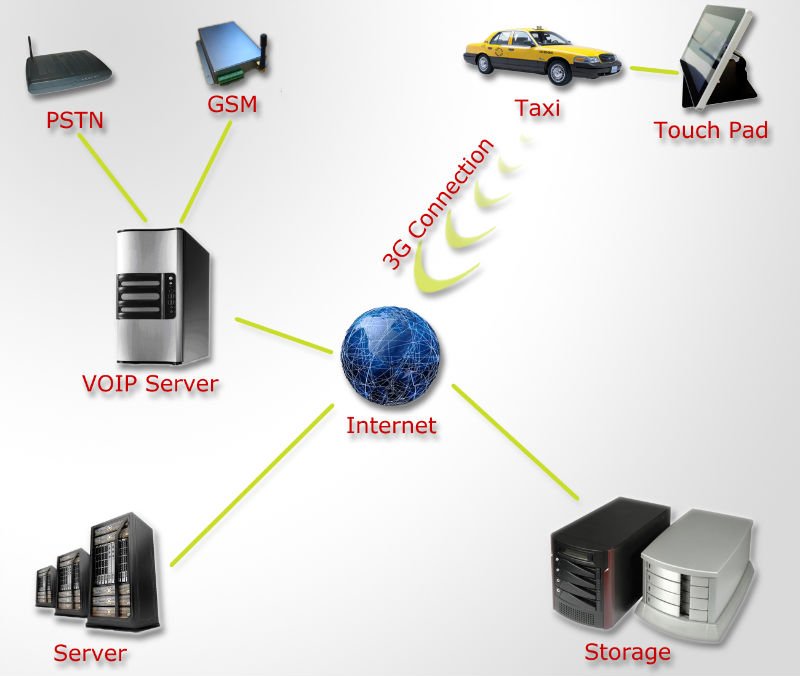
Construction Diagram
Main System
This system is expended from the GPS web software system, all the functions of the GPS web software system remains functional. Adding booking functions and 3G communication functions.
Booking
- Phone booking
- Customer calls for taxi, server will pick up the call automatically. IVR (interactive voice response) starts and prompts the user for options (e.g. press 1 for IVR, press 2 for operator, etc…).
- Customer press 1, IVR will ask the customer for required messages such as location and contact number.
- Employees can listen to the messages from the customer and locate available taxis from the system. Employee can press a button and pass the customer information to the available taxi’s Touch pad, and ask the taxi to proceed to the pick up point.
- Taxi driver press the “confirm button” on the Touch pad and confirms that the taxi is on its way for pick-up.
- Employee or IVR can call/send SMS to customer for confirmation and estimated time of arrival.
- Online booking
- Customer logon to the web site and enters the location of the pickup point. The screen show available taxis near the entered location.
- Customer click on the desired taxi and the pickup information will pass to the on-board Touch Pad and the server. Taxi will proceed to the pickup point.
- Taxi driver press the “confirm button” on the Touch Pad and confirms that the taxi is on its way for pick-up.
- Employee or IVR can call/SMS to customer for confirmation and estimated time of arrival.
- Kiosk booking
- Customer enters the location of the pickup point at the kiosk. The screen show available taxis near the entered location.
Customer enters the location of the pickup point at the kiosk. The screen show available taxis near the entered location.
- Customer click on the desired taxi and the pickup information will pass to the on-board Touch Pad and the server. Taxi will proceed to the pickup point.
- Taxi driver press the “confirm button” on the Touch Pad and confirms that the taxi is on its way for pick-up.
- Employee or IVR can call/SMS to customer for confirmation and estimated time of arrival.
Remark:
- When customer calls, the system will identify the Caller-ID and display previous booking records by the customer.
- Calling fee is required for service center to call the customer (If customer answers the call).
- Server can pass information directly to the on-board Touch Pad and display clearly on the screen.
Pickup
- Phone call notification
- Driver will notify the server when arrived at pick-up point by press a button on the Touch Pad.
- The server will make a phone call to the customer to notify.
- Ring 2 or 3 times and hang-up for notification to the customer, if the customer picks up the call, play the voice message of taxi arrival (Calling fee is required when customer picks-up the call).
- Suggest the customer to save the Caller-ID of the phone call notification to recognizable names (e.g. Taxi Service). Whenever customer receives a call from “Taxi Service”, he or she will know that the taxi has arrived.
- SMS notification
- After customer finish booking (phone/online/kiosk), system will send a SMS to customer to confirm and give ETA.
- Taxi driver will notify the server when arrived at pick-up point by press a button on the Touch Pad.
- The server will send SMS messages to the customer to notify the taxi’s arrival. The SMS includes the taxi’s license plate or the driver’s registration number for safety precautions.
- Taxi driver press a button on the Touch Pad to confirm arrival and payment receive to the server. The server will send SMS messages once the customer has arrived at the destination (e.g. Thank you for using XXXX taxi service).


Taxi Touch Pad (10 inch Touch Screen Control Pad)
- When server pass pick-up information, displays the information and plays a warning sound (music).
- Can be able to make 3G phone calls to service center or customer.
- The service center can locate the taxi via GPS (3G internet connection).
- Touch Pad can display ads or commercials for the customer, ads or commercial can be updated from the internet by 3G connection or update with a SD memory card.
- Touch Pad can play films for customers on long distance travels; films can be stored in a SD memory card.
Touch Pad Optional Functions
- Credit card billing, customers can pay the fare with credit card. (Server requires credit billing system)
- Drive Recorder: Can be able to record the sounds in the taxi and different views from the taxi and stores in SD memory cards (requires external cameras).
- Karaoke: Connect with external speakers and microphones and provides karaoke service.
Backend Server
- Daily / weekly / monthly reports, analysis
- Taxi management
- Controls dispatch, customer pickup
- GPS position tracking
- Time estimation on arriving
IVR Customer Service Center, phone records.
Niciun comentariu:
Trimiteți un comentariu